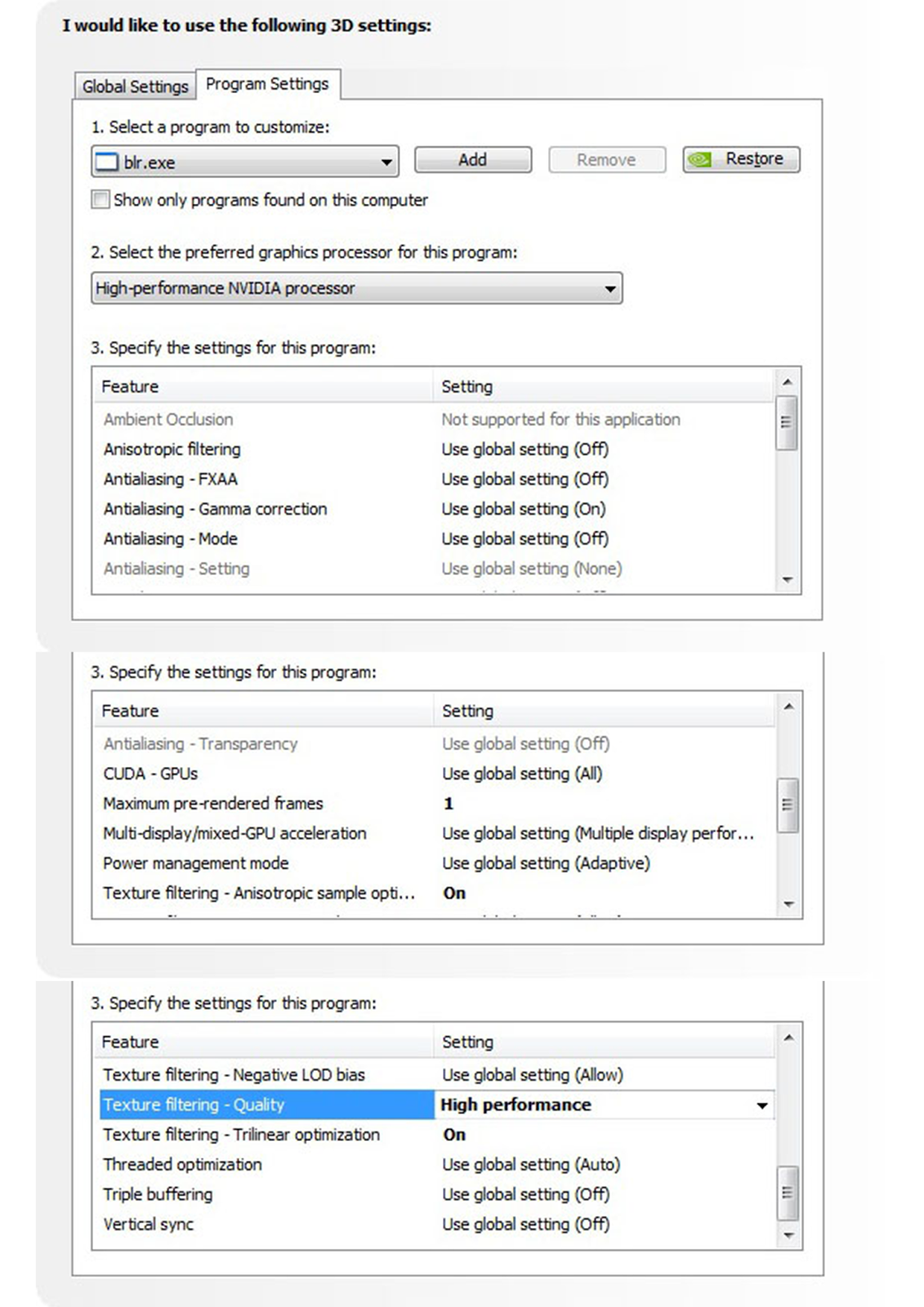It has been a while since I have updated this blog, that is because I was on holiday. I know, I should be able to update more during the holidays, but I wanted a more relaxed time, so skipped the updates on my blog. Anyways, back to the topic at hand, which I have yet to explain or elaborate on, which is a game I have played for quite a while and stopped because of some technical issues and then hopped back in.
And I have to say that the issues I had were pretty annoying, the game not updating, taking forever to verify the client, and also minor issues with Punkbuster, the software used to connect players online in Blacklight Retribution. As the title of this post explains, I did start playing Blacklight again after managing to solve these issues. How you ask? Painfully having to uninstall the game and re-download the whole installer. Yeah, that took a while, but that's how much I liked Blacklight.
Moving on, this post might get a bit technical, but the main reason why I decided to post this was the changes they had added to Blacklight, both in terms of content and optimization of the game. Just to give you a perspective of my gaming rig, or more honestly speaking, my laptop, here are the specs :
Intel Core i5-3210M
Nvidia Geforce GT 650M with 2GB of dedicated VRAM (and no there is no "X" after GT, I checked the official site)
8 GB of 1600 MHz RAM
750 GB HDD
and last of all, the screen resolution that I am playing on is 1366x768, a little bit better than 720p.
This doesn't sound like much, its more of a high medium class gaming computer (barely up to the level of most of you guys with dedicated hardware), and I know guys out there with much much better computer, with their overclocked CPU, GPU and in some rare cases RAM, with an SSD for running games. However, after I had reinstalled Blacklight, about a few months ago, I played around with the settings and fine tuned it for the best gameplay experience. Then, just out of curiosity, I decided to run fraps in the background and see just how the framerate was at the "best gameplay experience" settings. It was fluctuating at a steady 100 to 140 FPS! I was shocked, and no it wasn't just guys running around shooting each other, even in stages where guys were spamming Brimstone Airstrike and having up to 5 Hardsuits blasting each other with their guns, plus a few guys firing at us with Armour Stingers. So then I wondered, how far could I push my hardware.
First things first, why was this such a shocker to me? Well, the year before, I played Blacklight on higher settings, and found that the average FPS I was getting out, even at these low settings was about 40 to 50 FPS, and after enabling things like DX11, ambient occlusion, light shafts and motion blur with a small 2x Antialiasing, the frame rate dropped to just slightly playable, 25 to 30, tops was 38, and Brimstone Airstrikes didn't really affect and cause a substantial drop in FPS. And after exiting the game, my computer would just lag and stutter for a few minutes. Initially, the problem was I had too little RAM, how much? 4 GB, just enough. I added on an additional 4 GB of RAM just so that I could multi-task my applications more, and that pretty much solved the huge lag after leaving the game (note that this shows 4 GB is going to become barely enough for newer games in the future).

(Above) The initial settings I ran on to get smooth gameplay. However, the frame rate was high it produced tearing, but nonetheless, smooth gameplay.
(Above) The settings I currently run on, still smooth gameplay experience, what more could I ask for... ok maybe a higher resolution.
(Above) Nvidia Control Center settings I used for the game. Left is best performance, right is my current settings for the best performance with best possible graphical beauty.
And after playing Blacklight again, I start to wonder, why such the giant leap from barely playable to smooth in about a year. Well, you guys might say, better optimization on Zombie Studio's part or better drivers on Nvidia's part, but I started thinking, and now we are back to the aforementioned, how far could I push the hardware I have.
(Above) Gameplay footage, need I say more?
To start off, I slowly enabled more settings, seeing how much of a drop in frame rate I got after the change in each setting, but mostly, light shafts and ambient occlusion (both in game settings not on the Nvidia driver, I'll get to that later) eat the most performance out of my computer. Meaning after enabling those 2, I have about 70-80 FPS, however, these were running on DX9, after enabling DX11, and basically maxing out everything, from world detail, character detail, to setting tessellation to max, the frame rate stayed at about 70-80. Not bad, not bad at all, but now on the Nvidia driver side, just to squeeze out a little bit more juice out of my system, the previously texture settings which was set to High Performance, was changed back to Quality, also changed anistropic filtering to 4x and antialiasing to 4x, just to smooth those out the look of the game, and the game still ran at 50-60 frames. This was good, I did not have to enable vertical sync because the refresh rate was basically almost identical to my screen's refresh rate, 60 Hz, and thus no tearing. The lowest drop in FPS I could obtain was by moving my mouse around really fast, the FPS dropped to 40 FPS, and that was still acceptable, since I had been playing at around that frame rate when I started.
What am I trying to say? This is a good thing, better optimization (this is running Nvidia, I didn't have the opportunity to test out AMD based systems) lets this game run better, but also would allow people who started out at unplayable might get a chance to play it now. A few tips if your computer doesn't have a dedicated GPU, just change you integrated graphics settings to High Performance instead of Quality, and slowly increase it until you get your comfortable frame rate.
Farid

.jpg)